With VirtualBox, you can run unmodified operating systems – including all of the software that is installed on them – directly on top of your existing operating system, in a special environment that is called a “virtual machine”. Your physical computer is then usually called the “host”, while the virtual machine is often called a “guest”.
The following image shows you how VirtualBox, on a Ubuntu host, is running Linux Mint as guest operating system in a virtual machine window:


Linux Mint on Ubuntu VirtualBox running Firefox Browser to Browsing the Internet, ex. okezone.com and roadshow.ypli.org.


This is my virtualbox setting for running Linux Mint on My Ubuntu Desktop. So, alternetive for other OS can running on VirtualBox. Please, Try It!!!

The following image shows you how VirtualBox, on a Ubuntu host, is running Linux Mint as guest operating system in a virtual machine window:


Linux Mint on Ubuntu VirtualBox running Firefox Browser to Browsing the Internet, ex. okezone.com and roadshow.ypli.org.


This is my virtualbox setting for running Linux Mint on My Ubuntu Desktop. So, alternetive for other OS can running on VirtualBox. Please, Try It!!!

Labels: Ubuntu
Subscribe to:
Post Comments (Atom)





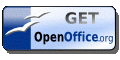


0 comments:
Post a Comment