Lightning brings the Sunbird calendar to the popular email client, Mozilla Thunderbird. Since it's an extension, Lightning is tightly integrated with Thunderbird, allowing it to easily perform email-related calendaring tasks.
An integrated calendar application for Thunderbird
Works with:
* Thunderbird Thunderbird: 1.5 – 2.0.0.*
How to Install in Thunderbird
1. Right-click the link below and choose "Save Link As..." to download and save the file to your hard disk.
2. In Mozilla Thunderbird, open Add-ons from the Tools menu.
3. Click the Install button, and locate/select the file you downloaded and click "OK".
Install Now (Linux)
Example Event on My Ubuntu Thunderbird with MyEvent :
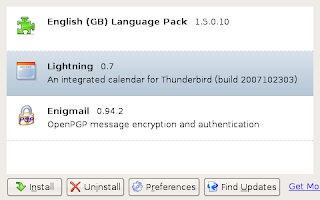
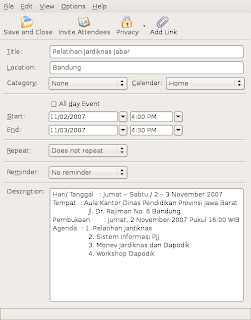
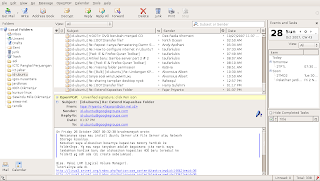
An integrated calendar application for Thunderbird
Works with:
* Thunderbird Thunderbird: 1.5 – 2.0.0.*
How to Install in Thunderbird
1. Right-click the link below and choose "Save Link As..." to download and save the file to your hard disk.
2. In Mozilla Thunderbird, open Add-ons from the Tools menu.
3. Click the Install button, and locate/select the file you downloaded and click "OK".
Install Now (Linux)
Example Event on My Ubuntu Thunderbird with MyEvent :
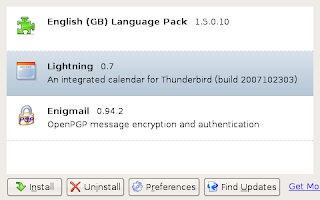
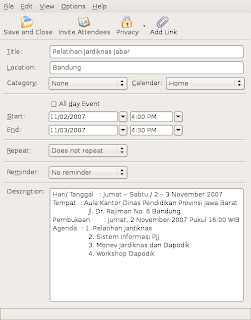
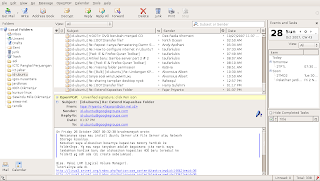
Labels: Pengalaman
Subscribe to:
Post Comments (Atom)





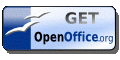


0 comments:
Post a Comment